How to Remove Instagram Account
If you want to delete your Instagram account, follow the following steps to achieve this:
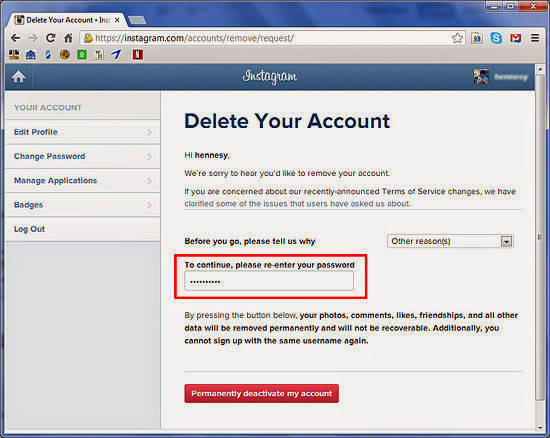
Delete Instagram Account
- Sign in to your Instagram account by entering your username and password and click Log in button.
- Locate your username on the top right-hand corner of your browser, and click.
- From the drop down links, click “Edit Profile“
- Locate the link on the page towards the bottom right edge of the settings area, that states “I’d like to delete my account“. Click the link.
- Locate and click the drop-down box for the reason why you’d like to delete the account.
- Click the reason you want, to select your reason. Most people select “Other“, but if a better reason is already listed, click that link instead.
- Click into the “To continue, please re-enter your password” box then enter your account password.
- Click the box stating “Permanently delete my account“.
Directly, just click this link and delete your account for good:







0 comments:
Post a Comment