Do you real want to remove your Delicious Account?
If that is your choice, then you have reached the right place for that.
Really impressed with the new del.icio.us
makeover, the site is a real benchmark (for me) on how you can create a
really slick website without any images. The new site is a real joy to
behold. But what happened to the usability.
Deleting tags in delicious is almost as bad as getting pleurisy, and I
can assure you my friends, having had first hand experience of both of
these things. It is pretty bad.
Follow these steps below to delete your Delicious Account.
Stage 1
Log into your Delicious account by visiting delicious.com
Stage 2
Go to the top right hand corner and click on “Settings” or click the link: https://delicious.com/settings
Stage3
From the settings page you can do all sorts of crazy stuff like
Import/Export Bookmarks, merge it with a Yahoo account but we want to
delete the account so click on “Delete Account”, if you cant see Delete Account, you will see “Deactivate Account“.
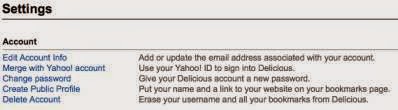
Delicious Settings
Stage4
Confirm the deletion by putting a check mark in the box, and entering your password.
Step Five:
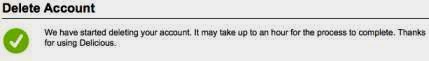
Delete Account
It could take up to an hour before the account is finally removed but that’s all there is too it.







0 comments:
Post a Comment