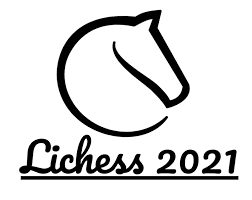Hollywood U is an online game app for android and ios users that provides an interactive platform in which users can either become actor, director and fashionista. The app let its users to create and edit account information, choose your career path, date celebrities, dress for red carpets and build your entourage.
How To Remove Hollywood U Account
Currently there is only one way to delete your account from Hollywood U website which i have mentioned below:-
Remove Account through Website
- Go through the following url “https://pixelberrystudios.helpshift.com/a/hwu/” and click on CONTACT US button given right next to search page.
- Once you click on the page a pop-up form will be appeared on platform choose between iOS and Android.
- Type your name and email address.
- On Describe your problem type your honest reason about deleting your account and hit on button SUBMIT.
Remove Account by Sending E-Mail
- Open your email account and compose a new mail
- Copy this email address help@pixelberrystudios.com
- On Subject Type “REQUEST TO REMOVE MY ACCOUNT”.
- Now write an email regarding deleting your account sample given here and click on send button. Within 72 hours you will receive a mail in your inbox regarding account removal.