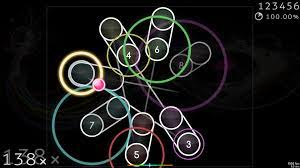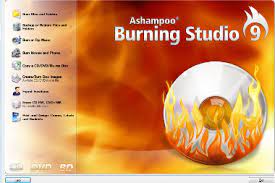How To Remove Luxy Account
Currently there are two methods to delete your account from Luxy database which are given below:-
Remove Your Account Through App
- Update your iphone or android app to latest version first and then open the app.
- Now on top left corner click on settings and then click on help.
- Now find and click on Remove Account to permanently delete your account from luxy website.
Remove Your Account By Sending Mail
- Open your registered email account and compose a new mail.
- Now enter this email address support@onluxy.com and on subject type Remove My Account.
- Now write an e-mail to delete your account sample given here.
For more information and updates on How to Remove Luxy Account stays updated to this website or share your experience with the website.