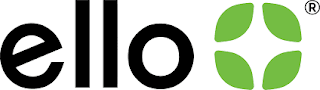Casualx is an Online Dating App that let its registered users to communicate with each other for the sole purpose of no string attached relationship. The app provides option to create or edit account information, browse through list of user’s profiles, accept or reject the invitation of the members recommended by app, communicate with member once both members accept the invitation and share your status on the wall.
How to Remove Casualx Account
Currently there is only one way to delete your account from Casualx website which is mentioned below:-
Remove your account through Email Address
- Open your email account that is registered with account.
- Now compose a email and enter the email address support@casualx.date
- On Subject Type “REQUEST TO REMOVE MY INFORMATION AND CANCEL ACCOUNT”
- Now write an email regarding changing your account information to make it look like a dummy account sample given here and click on send button.