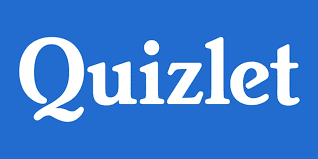Now TV is an online broadband service in UK that also offers watching movies and television through a hardware device. The website let its users to create and edit account information, browse through list of online movies and show, purchase the movies and watch on your TV and smartphone devices.
How To Remove Now TV Account
Currently there are two ways to delete your account from Now TV website which is given below:-
Remove Your Account through Live Chat
- Go to the following url “https://help.nowtv.com/get-in-touch”.
- Now scroll down to bottom of the page and click on DROP DOWN ARROW right below ANYTHING ELSE? section.
- Once you click on the arrow two button will be appear one is LIVE Chat and other SEND MESSAGE choose the option LIVE CHAT.
- Once you click on LIVE CHAT a new window will be appear and a new customer service agent will be connected to the call.
- Now tell the customer service agent to delete your account.
Remove Your Account By Sending Email
- Open your email account that is registered with account.
- Now compose a email and enter the email address customerservice@nowtv.com
- On Subject Type “REQUEST TO REMOVE MY ACCOUNT”
- Now write an email regarding deleting your account sample given here and click on send button.