How to delete snap chat account
Snapchat is fun, fast, and super-popular, but it's not for everyone all the time. And that's okay.
Snapchat can be really fun for sending quick snaps to your friends or looking at specialty content like the Beats 1 DJs being silly. But it's not for everyone.
If you made a Snapchat account and you've decided that you're done,
you can permanently delete your account in just a few easy steps using a
web browser. (Sadly, you can't delete your account right from the
Snapchat app for iPhone.) Deleting your account ensures that you'll no
longer be able to see or receive any new snaps from fellow Snapchat
users.
How to permanently delete your Snapchat account
- Go to https://support.snapchat.com/delete-account in any web browser. You can even use Safari on your iPhone or iPad.
- Enter your Snapchat username and password.
- Check the box confirming you aren't a robot.
- Click on Submit.

- Re-enter your password on the next page
- Click on Delete My Account.
Just remember that once you delete your account, there's no
going back. If you want to make sure it's really deleted, just attempt
to log in using your old credentials. If it's gone, there'll be no way
to log back in.
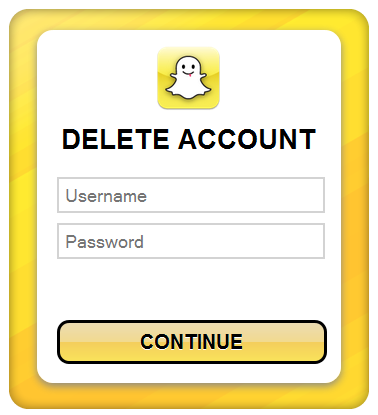
how to delete snapchat account
To make sure that your photos and everything are removed from the internet, you first need to delete your account.
to delete snapchat just click the following link, and if you have not
yet signed in, you will be asked to do so. Sign in and DELETE your
account.
DIRECT LINK FOR SNAPCHAT DELETION PAGE: http://www.snapchat.com/a/delete_account
After clicking the above link, you will be asked to confirm your action, then snapchat team will warn you that this could take up to 48 hours.
Confirm account deletion by filling all required fields.







0 comments:
Post a Comment