Delete Yahoo Account
Do you want to delete your yahoo account with all of its products?
It is easy to delete yahoo account because there is direct link which
when clicked, will lead you to land on the official yahoo deletion
page.
Keep in mind that once you delete your yahoo account, you will
automatically delete the whole package which contains the following
yahoo services:
- Yahoo answers. (Your questions and answers will remain).
- Flickr.
- Yahoo Mail.
- Yahoo notepad.
- My Yahoo.
- Any other yahoo program that needs your Yahoo ID and password.
Now to delete your yahoo account, click the following link:
Steps - How to Delete Yahoo Email Account
1
Open your browser and input "edit.yahoo.com/config/delete_user" at
address bar to visit Yahoo Mail. Sign up to your email account as usual.

2
Then the webpage will jump to "Terminating you Yahoo! Account" page.
Check if your Yahoo ID is correct and read the following instruction on
the consequence of deleting account. If you are sure to continue, then
pull down to the end of the page. You need to input your password again
and fill the verification code to confirm your behavior. Then click on
the button "Terminating this Account" under the word "YES".
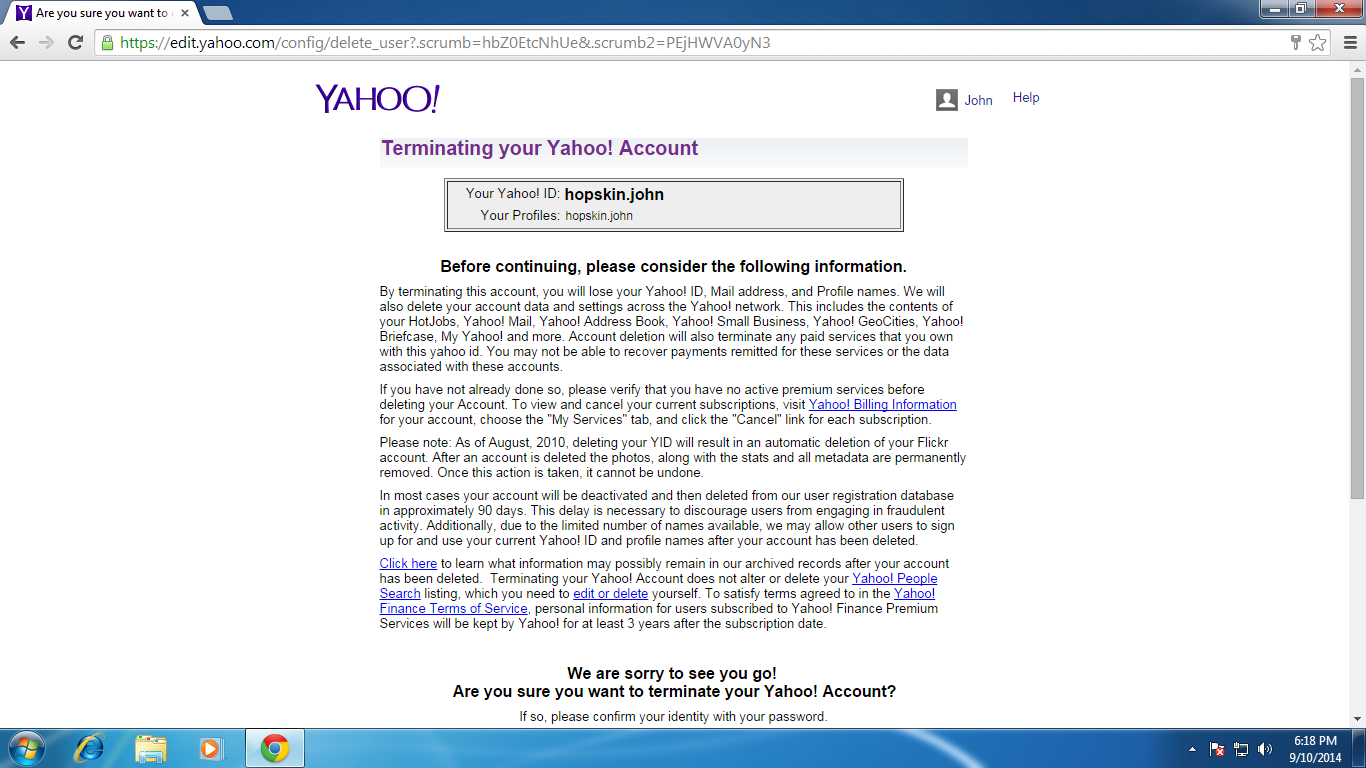
3
The deletion finished now. You'll see the page which will tell you
"Your account has been deactivated and scheduled for deletion", which
means that though you can't enter to this account, the files in the
account will be deleted in about 3 months for the purpose of reducing
users' fraudulent activity.

You will be asked to confirm your action, now scroll down to the
bottom of the page, confirm that you are account owner by entering your
password, and fill the text box with the given CAPTCHA and click the
button YES (Terminate My Account)
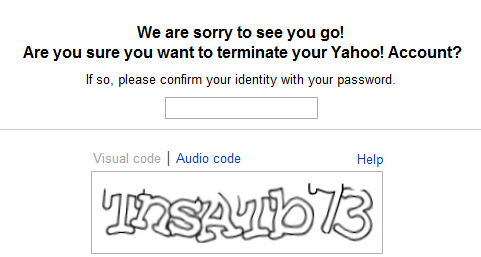
Delete Yahoo Account
Warning:
Once a yahoo account is deleted it and its contents cannot be recovered.







0 comments:
Post a Comment