If you’re a Vine fan, chances are you have, or will encounter
unwanted comments on the videos you post to the service. This can
be especially worrisome if your vines are set to public, as anyone can
read NSFW language in comments.
Of course, you can delete comments posted through Vine’s iPhone app
at any time. But if someone is repeatedly showing abusive behavior
toward your followers and spamming you in comments, you should block
them.
Though this won’t block the user from commenting on your posts when
they’re viewed through searches or hash tags, it will prevent them from
following or messaging you on Vine. In this post, you are going to learn
how to block a user on Vine, report abusive behavior and flag sensitive
media.
How to block a Vine user
Option one: Launch Vine’s mobile app on your iPhone.
Option two: Navigate to a user’s profile or one of their posts.
Option three: Tap the ellipsis icon in the upper right and select Block or report.
Option four: Now select Block in the menu and tap the Block button at the bottom.
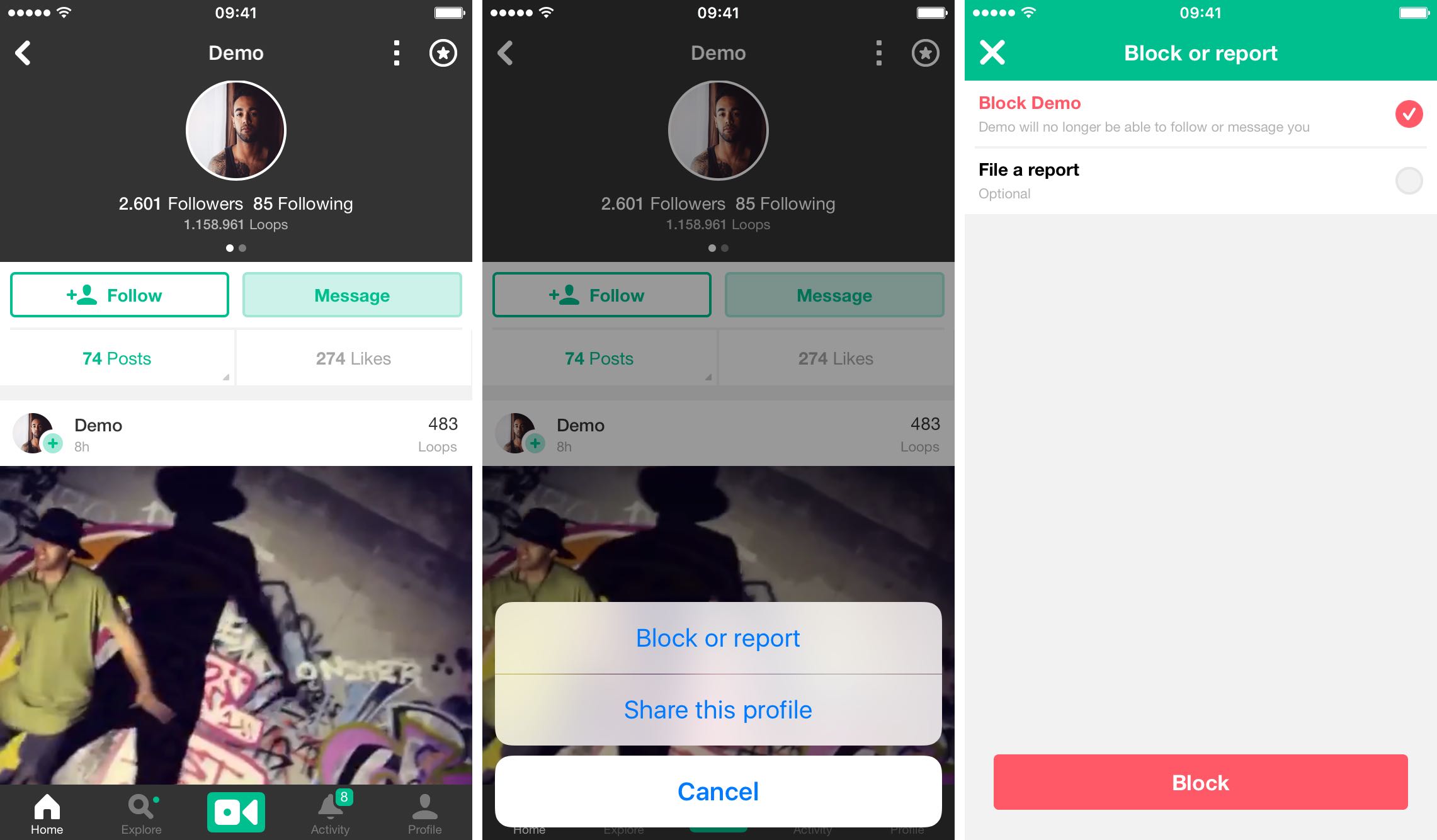
This prevents the user from following you, viewing your profile and messaging you.
However, they will still be able to view and comment on your videos
that appear in popular results for search tags. To report unwanted
comments or abusive behavior, follow the instructions below.
How to report abuse and flag posts on Vine
Option 1: Launch Vine’s mobile app on your iPhone.
Option 2: Navigate to sensitive content that you wish to flag for review.
Option 3: Hit the ellipsis icon below the post and select Block or report.
Option 4: Now select File a report in the menu and select why you wish to flag this post.
Pre-populated entries include “I’m not interested in this Vine”,
“It’s spam”, “It’s explicit, graphic or sexual content” and “It’s
abusive or harmful.”
Vine may add or remove these entires in the future.
Option 5: Tap the Report button at the bottom.
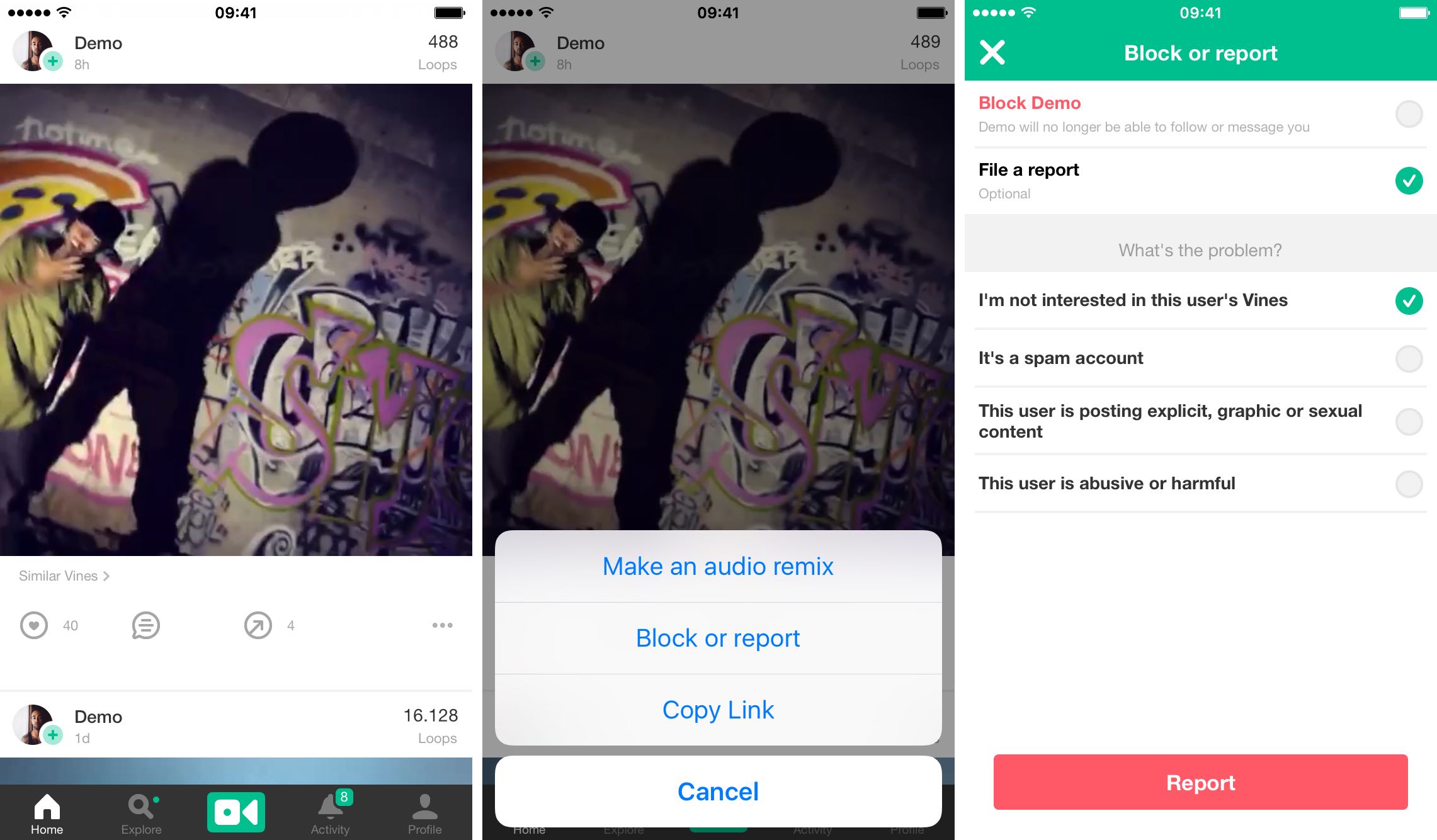
Doing so will prompt Vine’s editorial team to review reported content.
If the review process determines that the media in question is indeed
sensitive, Vine users will be required to click through a warning
message before media is displayed to them.







0 comments:
Post a Comment