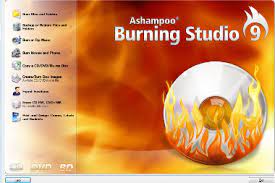
Ashampoo is a software development company that made software program related to windows and sale it across different and its own online web portal. If you download one of their software you definitely make a account on their server via software or on their online website.
How To Remove Ashampoo Account
Currently there are two ways to delete your account from the website which is given below :-
Remove Your Account Through Website
- Go to the following url “https://www.ashampoo.com/en/usd/sup”.
- On right section of the page locate the section DIRECT SUPPORT FROM CONTACT FORM.
- In this section you will see a form below it on product choose General if you only use specific product choose the product from list.
- Enter your email, reference number, product version and operating system and on description of the problem type your reason for deleting your account and click on SEND button.
Remove Your Account by Sending Mail
- Open your registered email account and compose a new mail.
- Enter the following email address privacy@ashampoo.com
- On Subject enter the line “REQUEST TO REMOVE MY ACCOUNT”.
- Now write a mail to delete your account sample given here and click send.







0 comments:
Post a Comment