LinkedIn’s personal and business pages are so different that each one needs its own section. We’ve broken them down separately below.
LinkedIn Personal Profile
Bio
On LinkedIn, your bio is at the core of effectively using the social network. LinkedIn is a professional social network where you list your experience and expertise in order to attract potential employers, clients or connections. Being that your profile is so essential for this purpose, LinkedIn has made their profiles very substantive. In fact, there are no fewer than 21 sections to your LinkedIn profile. While almost all of these should be filled out, we’ve ranked them roughly in their order of importance and added a line about each one:
- Name – First and last
- Headline – Will default to your current job title, but you can customize for more punch and to include key terms for search
- Summary – LinkedIn describes it as info “about your mission, accomplishments, and goals.”
- Contact Info – Email, phone, IM, address, Twitter handle and websites.
- Experience – Professional positions and experience, both jobs and volunteer work.
- Recommendations – Professional recommendations displayed on your profile are a major asset while on the job hunt.
- Skills & Endorsements – The skills you list should represent your real strengths, since your contacts will ideally be endorsing you for them. Spend time to make this section very representative of you and your abilities.
- Industry – Choose from their drop-down menu
- Location – Important to let people know where you work
- Education – Where you went to school and what you studied
- Certifications – Do you have a specific certification that would benefit your job?
- Publications – Specifically relevant for marketers, writers and researchers
- Projects – Have you worked on a noteworthy project that would impress connections or employers?
- Languages – Being bilingual or trilingual can be a major career asset. Share your language skills.
- Volunteer Experience & Causes – Organizations you support, causes you care about, and the types of volunteer opportunities you’re looking for.
- Additional Information – If it isn’t professional, keep it out of this section. Your marital status isn’t particularly relevant on LinkedIn.
- Honors & Awards – Keep these to large, noteworthy awards. Not your ‘most improved softball player’ trophy.
- Organizations – Be careful of noting political organizations. They could influence hiring.
- Courses – Only fill this out if your school courses are very relevant to your desired field.
- Patents – Not very relevant for most of us, but a select few can benefit from this section
- Test Scores – Generally, skip this. Unless you got a perfect score on the bar exam.
As a general rule, your LinkedIn profile should be strictly professional. Avoid the humorous or quirky in favor of the straightforward. LinkedIn also favors profiles that are 100% complete, so put in the effort to check off all the boxes in the creation of your profile.
Follow LinkedIn’s instructions on how to update any of your profile sections here.
Gain insight on how to be found on LinkedIn.
Images

- LinkedIn profile photo: 200×200 pixels minimum
- LinkedIn custom background: 1400×425
LinkedIn profile photos should be square headshots. This is a standard that exists for a reason. You can also choose a custom background photo for your profile. Since it is LinkedIn, we recommend choosing a photo with some professional context, or something that speaks to your career.
Extras
Last year LinkedIn made its publishing platform open to all users, a move that turned the social network into a veritable blogging platform. When you publish a post on LinkedIn, it will appear high up on your profile. This important real estate is a major incentive to start writing posts for your LinkedIn audience. It’s an easy way to extend your reach and impress profile visitors. Think of it like your own mini thought leadership program.
LinkedIn Company Page
Bio
LinkedIn Company Pages require a much smaller set of information than LinkedIn profiles.
- Company name
- Company size
- Type
- Website
- Main industry
- Operating status
- Year founded
- And location
These fields are all either self-explanatory or are chosen from a dropdown menu. This leaves only three sections that require effort to fill out.
First, your company description should describe who you are and what you do, and appeal to both prospects and prospective hires. Include links to your website and careers page in this section.
Next is your company specialties. In this section list key terms that someone who uses your product or service might search for. There are several slots open, so you can get very specific with these specialties.
Finally, there is a featured groups section which is meant for LinkedIn groups that you participate actively in or are an administrator for. LinkedIn groups are a great way to make connections on the social network, so we recommend actively participating in them. If you see a void on a particular topic, starting a group is a great way for your company to be perceived as an authority or leader on that subject.
Images
Your LinkedIn Business Page has three main images you should take time to optimize.
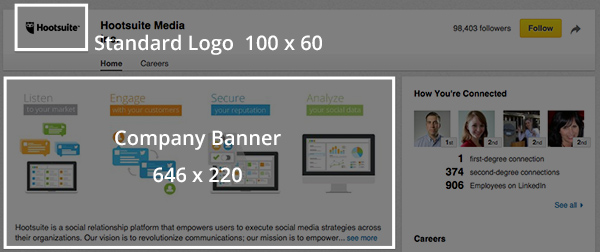
- LinkedIn standard logo: 100×60 pixels
- LinkedIn banner image: 646×220
- LinkedIn square logo: 50×50
The first is your standard logo, the small icon that appears in a box on the top right of your page. This image will be reused in LinkedIn’s “Companies You Want to Follow” section, which is a great reason to make this image stand out. Make it clear and appealing, since it will be the first impression many LinkedIn users have of your brand.
Next is your banner image. This appears on your business page under your logo and is the LinkedIn equivalent of a cover image. It’s a bigger, landscape image and should be used to capture people’s attention, while telling your company’s story.
Finally, your business page will need a square logo. It will be used when you post updates and when users search for you, so make it clickable.
Extras
LinkedIn is now an incredibly important part of hiring for many businesses. With that in mind, the social network offers an opportunity to highlight career opportunities on a separate tab within your Company Page. While not immediately visible, this tab would appear on your profile and is worth completing.







0 comments:
Post a Comment