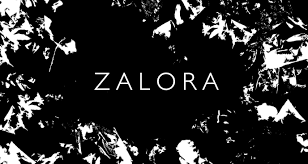
Zalora is an Online Asian Fashion eStore that let its users to purchase clothing product across Asian as well English Countries. The website provides option to create or edit account information, browse through list of fashion products and accessories, check videos and images related to the product you are purchasing, purchase your product via various payment methods and write your review related the product in review section.
How to Remove Zalora Account
Currently there is only one way to delete your account from Zalora website which is given below:-
Remove your account through Website
For Taiwan:- https://www.zalora.com.tw/contact/
For Malaysia:- https://www.zalora.com.my/contact/
For Singapore:- https://www.zalora.sg/contact/
For Indonesia:- https://www.zalora.co.id/contact/
For Philippines:- https://www.zalora.com.ph/contact/
- Go through one of the above mentioned URL as per your country.
- Scroll down to contact for and fill out your information like name and email address.
- On Type on Inquiry choose OTHER -> General Inquiry.
- On Message box type your honest reason to delete your account and then click on SUBMIT button.








0 comments:
Post a Comment