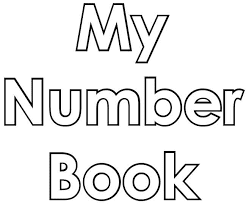
Number Book is an Online Phone Number Lookup and Social Media App that helps its users to find information about unknown caller and send them chat messages. The app provides option to create or edit account information, search unknown caller by phone number, browse through list of users profiles which you might have known, add those contact to your list or send them messages.
How to Remove Number Book Account
Currently there is only one way to delete your account from Number Book app which is mentioned below
Remove your account via Email
- Open your email account that is registered with account.
- Now compose a email and enter the email address support@numberbooksocial.com
- On Subject Type “REQUEST TO REMOVE MY ACCOUNT”.
- Now write an email regarding deleting your account sample given here and click on send button.








0 comments:
Post a Comment