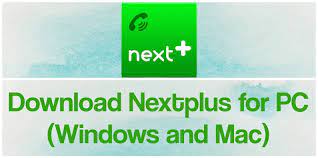
Nextplus is a Free Online Mobile Phone Service app that let its users to call or text to any mobile phone number at free of cost. The app provides option to create or edit account information, add mobile phone numbers to contact list, call to other mobile phone number or send text messages for free and earn call credits by completing offers.
How to Remove Nextplus Account
Currently there are three ways to delete your account from Nextplus website. The first one is through sign-out from your account and wait patiently for the company to remove your account and number associated with it. If you want to remove your account instantly then you have to profile removal method and email method mentioned below:-
Remove your account through App
- Open your netplus app and sign-in to your account.
- Once sign-in just tap on three straight lines on top right side of the page and then tap on MY PROFILE page.
- On Profile Page tap your info to remove it.
Remove your account via Email
- Open your email account that is registered with account.
- Now compose a email and enter the email address support@nextplus.me
- On Subject Type “REQUEST TO REMOVE MY ACCOUNT”.
- Now write an email regarding deleting your account sample given here and click on send button.
For more information on how to Remove Nextplus Account stay updated to this website.








0 comments:
Post a Comment