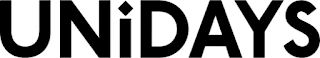
UNiDAYS is an Online E-commerce Portal that provides discounted products for students from various merchants and brands. The app provides option to create or edit account information, browse through list of online brands, check the information related to the offer and redeem the offer by purchasing the product through redeem link.
How to Remove UNiDAYS Account
Currently there is only one way to delete your account from UNiDAYS app which is mentioned below:-
Remove your account through Website Form
- Go to the following website “https://www.myunidays.com”.
- Scroll down to bottom of page and click on link Support.
- On Support page click on link OTHER,
- Now enter your first name, last name and email address.
- On Comment Section type your honest reason to delete your account and click on button Submit Ticket.
Remove your account via Email
- Open your email account that is registered with account.
- Now compose a email and enter the email address help@myunidays.com
- On Subject Type “REQUEST TO REMOVE MY ACCOUNT”.
- Now write an email regarding deleting your account sample given here and click on send button.








0 comments:
Post a Comment