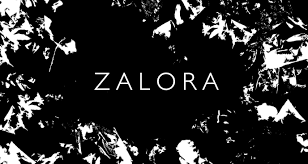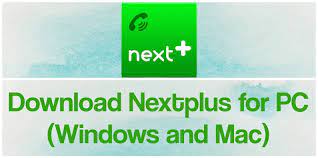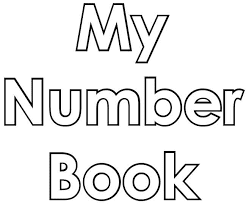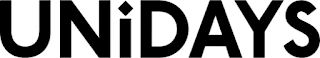Ultimate Guitar is an Online Community of Guitarist where users will find songs tabulator and chord sheets submitted by various users. The website provides option to create or edit account information, search for chords sheets, check recently posted news related to guitarist, check or leave reviews related to the music and get help from expert on the community forum.
How to Remove Ultimate Guitar Account
Currently there are two ways to delete your account from Ultimate Guitar which is given below:-
Remove your account through Website
- Go to the following url “https://www.ultimate-guitar.com/” and sign-in to your account.
- After sign-in to your account go to SETTINGS page.
- Scroll down to bottom of page and click on link REMOVE ACCOUNT button.
- Choose your reason for leaving if stated in the option otherwise choose OTHER.
- Enter your password and hit on button REMOVE ACCOUNT button
Remove your account via Email
- Open your email account that is registered with account.
- Now compose a email and enter the email address webmaster@ultimate-guitar.com
- On Subject Type “REQUEST TO REMOVE MY ACCOUNT”.
- Now write an email regarding deleting your account sample given here and click on send button.