We’re sorry you want to cancel your free AOL account. But we'll show
you how. Keep in mind: Once you cancel your free email account, you
can’t reactivate it and you won’t be able to retrieve any of your old
messages.
Before you cancel your free AOL account, please visit My Account to view your available options.
Once you cancel your free AOL account, YOU CANT REACTIVATE it and you wont be able to retrieve any of your old messages or contacts.
Before you cancel your free AOL account, please visit http://changeplan.aol.com to view your available options.
Follow these steps to CANCEL your free AOL account.
Step one
Sign in to MY ACCOUNT with your master username and password.
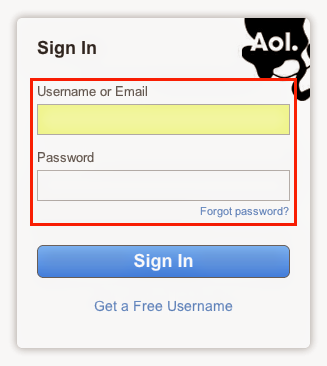
Cancel AOL
Step two
Answer the Account Security Question and click Continue.
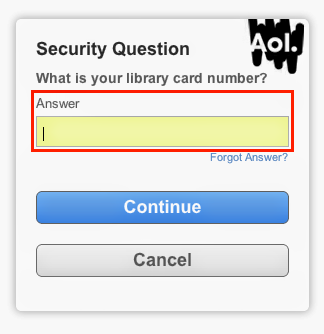
Security Question
Step three
If prompted, select I need a Dial-Up Connection or I already have a High Speed Connection and click VIEW PLANS.
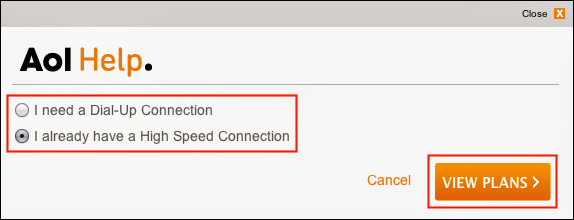
Select Connection
Step four
Under your current subscription or at the bottom of the page, click CANCEL.
Under your current subscription or at the bottom of the page, click CANCEL.
Step five
Review the confirmation page. If you still want to cancel your free
AOL account, select a reason for canceling from the drop-down menu and
then click CANCEL AOL (Click Keep My Plan if you changed your mind).
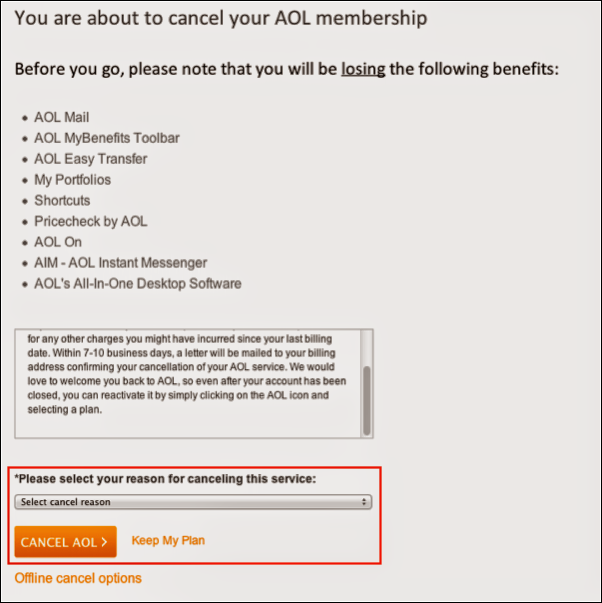
Cancel AOL
YOU ARE DONE, ENJOY YOUR LIFE








0 comments:
Post a Comment