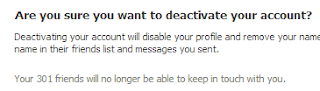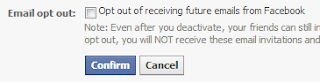Remove Christian mingle account
Everything you need to close a Christian Mingle account.
Service: Christian Mingle is an online dating service catering to those with Christian religious affiliations.
How To Delete An Account: After you log in, select “Member Services” from the bottom of the page here to access the link for deleting an account.
Required Information
- Password
If you're unable to access this information, you can email Christian Mingle HERE.
Looking for instructions on how to remove christian mingle account?
ChristianMingle.com is an online community created specifically for Christian singles looking to meet other Christians.
If you want to remove your profile from christianmingle.com, go through the following steps.
Deletion of profile from this site is very easy.
Simply, login to your account at www.christianmingle.com using your
username and password then follow the account deletion page by clicking
this link below:
After clicking the link you will be taken to deletion page where you will confirm your action as required.