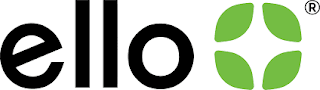
Ello is an online social media networking website that let its registered users to share arts and photographs related images to other users and get response related to their work in the form of positive comment. The application provide option to create or edit account information, upload picture, browse through list of online profiles and images created or posted by the artists around the world and hire the artist by contacting them by going to their profile page.
How to Remove Ello Account
Currently there is only one way to delete your account from Ello website which is given below:-
Remove Your account through Website
- Go to the following URL “https://ello.co/settings” and sign-in to your account.
- Once you sign-in you will be redirected to SETTINGS page. In this page search and click on link “Remove Account” and follow the instructions.
PS:- Once you r account is delete it cannot be recovered so make sure you save your important data before following the process. Once your account is deleted username that you have created on ello website can be taken by anyone to use.








0 comments:
Post a Comment