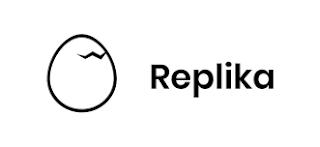
Replika is an online AI application for Android and iOS-based smartphone users that will listen to your each and every word and reply to your answer intelligently. The application allows its users to create or edit your account information, set your goals for conversations, chat with the application through voice command and keep track of your meaningful moments.
How To Remove Replika Account
Currently, there is only one way to delete your account from the replika application which is given below:-
Remove Your Account through Website
- Copy and Paste the URL “https://replika.ai/account/delete” into your web browser and press the Enter button.
- Once you browse the |URL you will be taken into a log-in page now sign-in to your account.
- Once you sign-in to your account you have to answer this question honestly “Why are you deleting your account?” by selecting an option from a drop-down list.
- After that re-enter your password and once you fill up the option a button will appear to permanently delete your account. Tap on the button “Permanently delete my account” to permanently delete your account.








0 comments:
Post a Comment