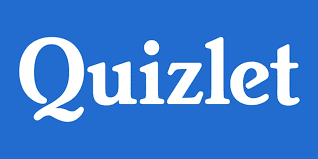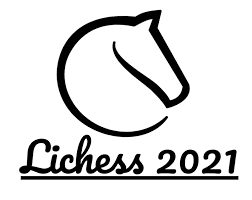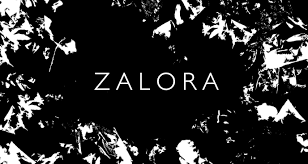EDX is an online learning providing platform that provided massive list of course to study for their users. The website let its users to create and edit account information, browse or search through list of course, provide free and paid online course, enroll in course before it started to learn every aspects of your course and give review related to the course on website.
How To Remove EDX Account
Currently there are two ways to delete your account which from edx website which are given below :-
Deactivate your Account through Website
- Go to the EDX website and sign-in to your account.
- After you sign-in to your account click on your username which is given at top right side and then click on link Dashboard.
- Click on Gear Icon right next to course and click on UNENROLL.
- Do that with every course and sign-out from your account to deactivate it.
Remove Your Account By Sending Email
- Open your email account that is registered with account.
- Now compose a email and enter the email address info@edx.org
- On Subject Type “REQUEST TO REMOVE MY ACCOUNT”.
- Now write an email regarding deleting your account sample given here and click on send button