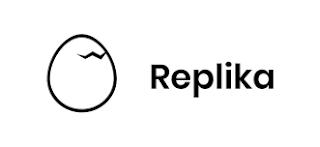Tom’s Hardware is a technology-centric information based portal that published articles related to news, price comparisons, reviews, buying guides, how to and latest deals. The website provides an option to create or edit account information, browse through the list of informative article, read the detailed article and get the best recommendation on deals related to that technology.
How to Remove Tom’s Hardware Account
According to the privacy policy, you can delete your account from the website through Account Settings or by Contacting the support team but we could not find any option in account settings that could delete our account. Contact page redirects us to a new website which does not have any option to contact regarding account settings. After a long hour of searching for the information to delete our account, we found a community email address which is what we are seeking for.
Remove your Account through Email
- Open your email account that is registered with the website.
- Now compose an email and enter the email address community@tomshardware.com
- On Subject Type “REQUEST TO REMOVE MY ACCOUNT”
- Now write an email regarding deleting your account sample given here and in the mail mention your name and Profile URL. After sending the mail to support team wait for at least 72 hours for the community support team to respond to your request.